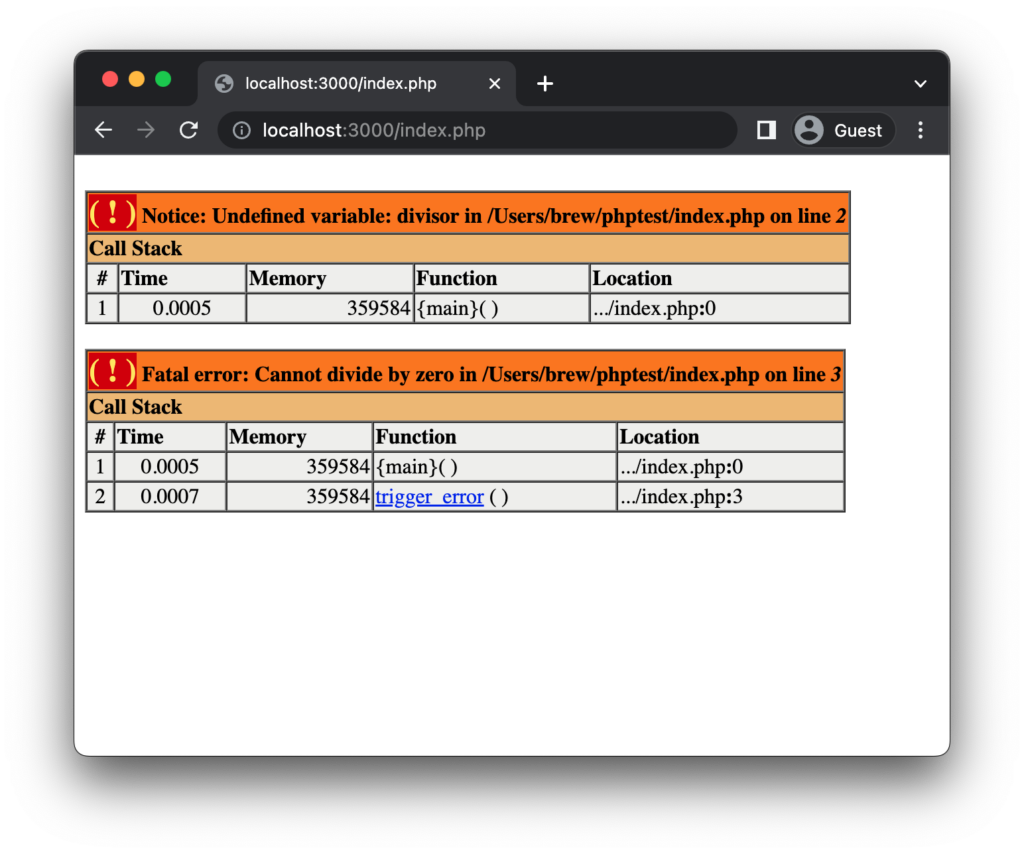
You casually check your Zendesk tickets and see an influx of new tickets from your customers. You skim through them and they all mention an error on your website. You check your deploy history and there was an automatic deploy two hours ago that updated the PHP version of your website.
Quickly you realize that your website was down for the last two hours, quickly you revert the PHP version change and bring your website up again. You reply to all the tickets and apologize for the downtime. You read through angry statements blaming you to react too slowly.
On top of the 2 hours that you took to reply to the tickets there will be a churn of 10% of the affected customers, some bad reviews on TrustPilot and some negative social media posts.
How could you have avoided this situation? Unfortunately the website still returned a 200 Successful response code, so a normal downtime check would not have detected this outage.
MonitorBuddy has a sophisticated monitor type called Keyword Monitor. In addition to the regular downtime and status code check it also scans your website for a specific keyword to appear or not to appear.
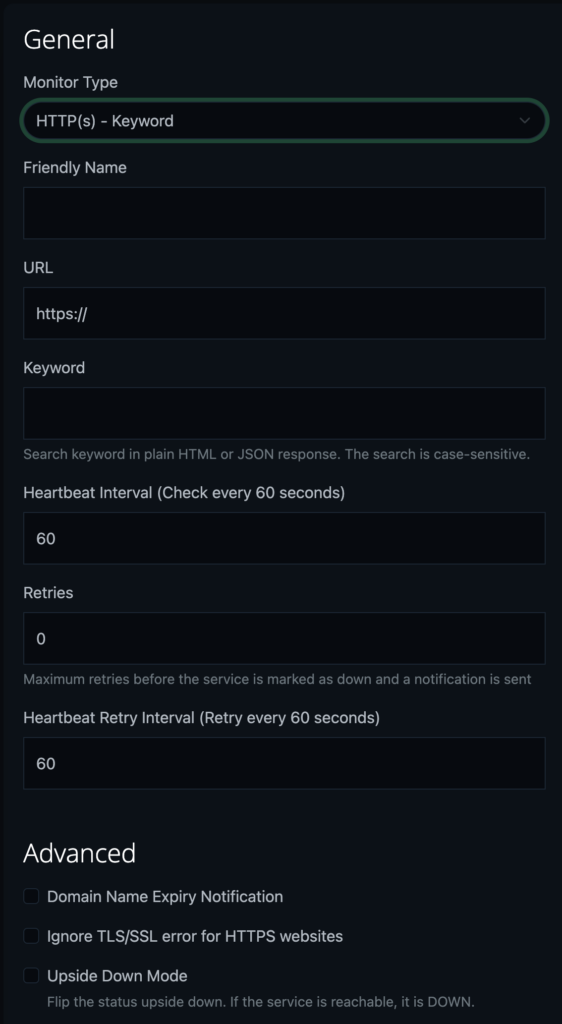
To add a Keyword Monitor give it a friendly name, the URl and your keyword. If your URL returns JSON this monitor will scan the contents for your keyword.
To have MonitorBuddy check for your keyword NOT appearing enable the Upside Down Mode toggle further down.
Ready to try the Keyword Monitor for free? Sign up now and start in 15 seconds!

Get started with MonitorBuddy with forever free plan
Leave a Reply